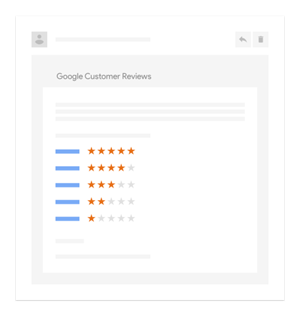FREE Search Engine Optimization (SEO) Tips

Search Engine Optimization (SEO) is aligning your website with search engine ranking factors.
(As a member of OmegaNet Connection, you get reduced rates on professional Search Engine Optimization (SEO) evaluation and management. Click the applicable link to view those options: Retailers – Vendors.)
Free Tools
A FREE tool for analyzing SEO on your site: SEO Meta In 1 Click is a Chrome browser extension that has more than 50 tools to help you analyze your website pages for good SEO. To install, go to the Chrome Webstore in Chrome and click “Add to Chrome” at the bottom of the page. You will see this popup in the upper right corner of the browser window:
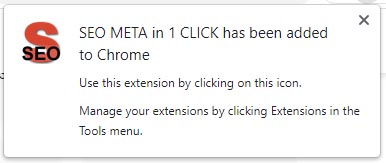
You will access SEO Meta in 1 Click from the extensions icon at the upper right corner (looks like a jigsaw puzzle piece). SEO Meta in 1 Click will
- give you a summary of issues on the page
- show you if your headings (h1, h2, h3, etc.) are not nested correctly
- show you if there are problems with images, like missing “alt” tags
- show you if there are problems with the links on the page
- and more
Another FREE tool is Google PageSpeed Insights. This tool will give your web page a score for how fast your page loads. Google may penalize your website in organic searches if it loads too slowly. Page load speed is important because users will leave a page that doesn’t let them use it quickly. Go to Page Speed Insights and click “Run Insights” to check your page speed by entering your URL in the blank.
The report you get will give you an overall Performance score (from 1 to 100. Ideally your page should be 60+), an Accessibility score (this concerns how well people with disabilities can access your page), a Best Practices score, for how well your page is built and finally an SEO score.

Steps to good Search Engine Optimization (SEO):
1. Create a keyword strategy
- Each page on the website should target a different set of keywords so that the pages aren’t competing with each other.
- The right keywords are those that your potential customers are typing in to get the service they need.
- E.g., “OmegaNet Connection.,”, “OmegaNet Website”, etc.
- A FREE tool for finding keywords is UberSuggest. Searching for your keywords will give you suggestions of related keywords and show you the volume of searches for each one, in case you need to switch to a different keyword to line up with what people are actually searching.
2. Incorporate the keywords on your website content
- Another important step for showing up on the first page of Google is to make it as easy as possible for Google to scan, index, and retrieve your site. Do this by placing keywords in the following places:
- Meta title – header which appears at top of the page
- Meta description – the words that shows up underneath the title in Google search results. This tells a searcher what they can expect if they click on your page.
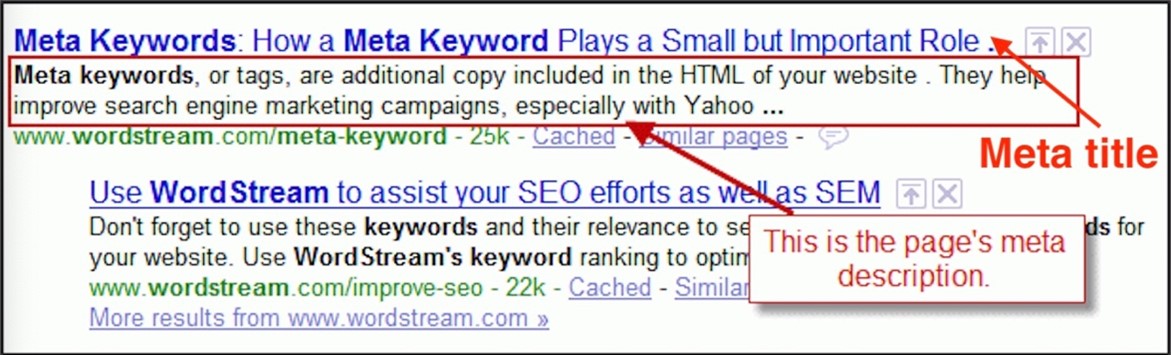
- URL – Domain name
- Alt tags – Google can only see images if the image has a text alternative (aka alt tag)
3. Write for humans & potential clients
- Content is the most important place to include keywords which you are trying to rank.
- The keywords must be naturally incorporated.
- Your page needs to provide the information, and not just the keywords that users are trying to obtain.
- The words used in the content must also be more laymen-friendly.
4. Target location-based searches: Emphasize location
- Another free way to get your website pages on the first page of Google is to target location-based queries. Make sure your website clearly indicates your city and/or geographic area, via your contact page and potentially also through blog posts and services pages.
- That way, when people search: “your industry” + ”your city”, Google will pick up that information and show your business as a “near me” search result.
5. Optimize website and social media accounts for mobile
- Businesses with more positive Google reviews show up on the first page.
- Ask customers and create a review shortcut link so you can easily encourage reviews across your online channels.
- Reviews can land you in the “Local Pack” which shows up at the top of Google’s SERP (search engine results page
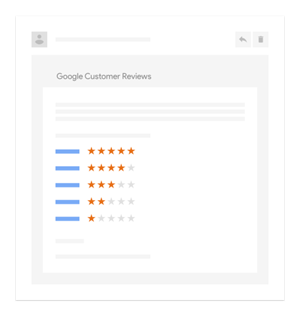
- Businesses with more positive Google reviews show up on the first page.
- Ask customers and create a review shortcut link so you can easily encourage reviews across your online channels.
- Reviews can land you in the “Local Pack” which shows up at the top of Google’s SERP (search engine results page
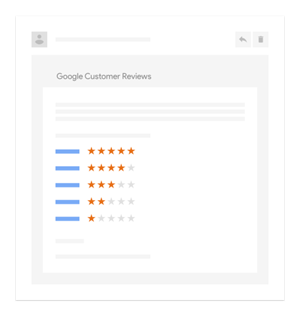
- Website being mobile friendly
- It must also be appealing and user-friendly
- Must have intuitive navigation – make sure links are clickable
- Should have clear calls to action
Also must answer to visitors’ most immediate question - Google will notice all these and rank you higher.
- Again, the higher you rank, the more traffic you will get to your site and more likely you are to show up on the first page.
7. Create a Google My Business account
- Google My Business – one of the most powerful tools for local business owners.
- Creating a Google My Business account is a fast and easy way to add more information about your business which helps you appear on the first page of Google Maps and Search (Tips).
- https://www.google.com/business/
8. Optimize your Google business listing (Business Profile)
- Complete every section of your profile
- Keep your name consistent
- Update your information
- Upload photos to your listing
- Google Business Profile is free to create
9. Obtain customer reviews
- Businesses with more positive Google reviews show up on the first page.
- Ask customers and create a review shortcut link so you can easily encourage reviews across your online channels.
- Reviews can land you in the “Local Pack” which shows up at the top of Google’s SERP (search engine results page
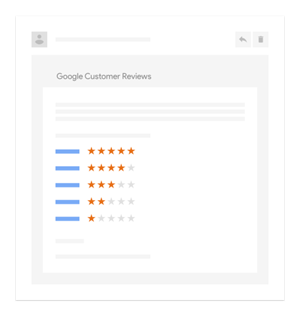
- Website being mobile friendly
- It must also be appealing and user-friendly
- Must have intuitive navigation – make sure links are clickable
- Should have clear calls to action
Also must answer to visitors’ most immediate question - Google will notice all these and rank you higher.
- Again, the higher you rank, the more traffic you will get to your site and more likely you are to show up on the first page.
7. Create a Google My Business account
- Google My Business – one of the most powerful tools for local business owners.
- Creating a Google My Business account is a fast and easy way to add more information about your business which helps you appear on the first page of Google Maps and Search (Tips).
- https://www.google.com/business/
8. Optimize your Google business listing (Business Profile)
- Complete every section of your profile
- Keep your name consistent
- Update your information
- Upload photos to your listing
- Google Business Profile is free to create
9. Obtain customer reviews
- Businesses with more positive Google reviews show up on the first page.
- Ask customers and create a review shortcut link so you can easily encourage reviews across your online channels.
- Reviews can land you in the “Local Pack” which shows up at the top of Google’s SERP (search engine results page
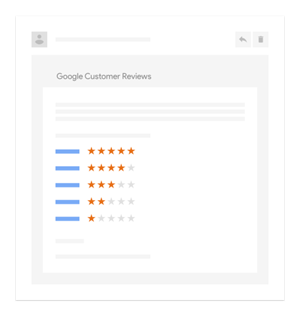
- Google favors mobile-friendly websites since consumers now use phones and tablets more than computers.
- Your website must adapt to any size screen and maintain functionality.
- Website, Tablet and Mobile phone view below:

6. Focus on user experience
- Website being mobile friendly
- It must also be appealing and user-friendly
- Must have intuitive navigation – make sure links are clickable
- Should have clear calls to action
Also must answer to visitors’ most immediate question - Google will notice all these and rank you higher.
- Again, the higher you rank, the more traffic you will get to your site and more likely you are to show up on the first page.
7. Create a Google My Business account
- Google My Business – one of the most powerful tools for local business owners.
- Creating a Google My Business account is a fast and easy way to add more information about your business which helps you appear on the first page of Google Maps and Search (Tips).
- https://www.google.com/business/
8. Optimize your Google business listing (Business Profile)
- Complete every section of your profile
- Keep your name consistent
- Update your information
- Upload photos to your listing
- Google Business Profile is free to create
9. Obtain customer reviews
- Businesses with more positive Google reviews show up on the first page.
- Ask customers and create a review shortcut link so you can easily encourage reviews across your online channels.
- Reviews can land you in the “Local Pack” which shows up at the top of Google’s SERP (search engine results page
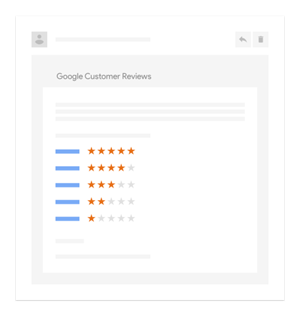
- Google favors mobile-friendly websites since consumers now use phones and tablets more than computers.
- Your website must adapt to any size screen and maintain functionality.
- Website, Tablet and Mobile phone view below:

6. Focus on user experience
- Website being mobile friendly
- It must also be appealing and user-friendly
- Must have intuitive navigation – make sure links are clickable
- Should have clear calls to action
Also must answer to visitors’ most immediate question - Google will notice all these and rank you higher.
- Again, the higher you rank, the more traffic you will get to your site and more likely you are to show up on the first page.
7. Create a Google My Business account
- Google My Business – one of the most powerful tools for local business owners.
- Creating a Google My Business account is a fast and easy way to add more information about your business which helps you appear on the first page of Google Maps and Search (Tips).
- https://www.google.com/business/
8. Optimize your Google business listing (Business Profile)
- Complete every section of your profile
- Keep your name consistent
- Update your information
- Upload photos to your listing
- Google Business Profile is free to create
9. Obtain customer reviews
- Businesses with more positive Google reviews show up on the first page.
- Ask customers and create a review shortcut link so you can easily encourage reviews across your online channels.
- Reviews can land you in the “Local Pack” which shows up at the top of Google’s SERP (search engine results page